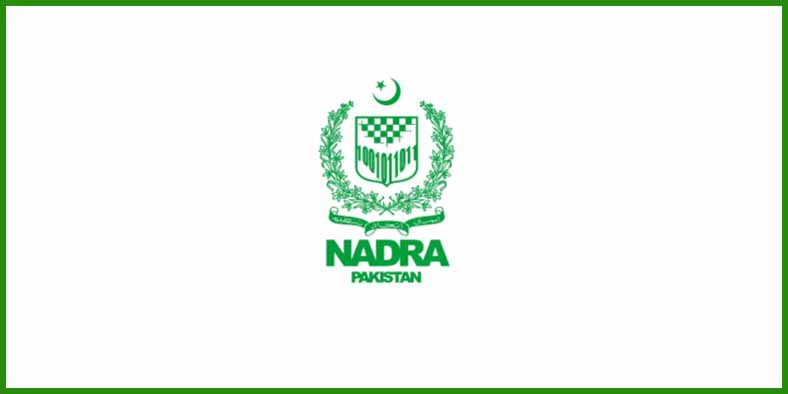The National Database and Registration Authority (NADRA) recently launched an online and SMS-based tool for verifying the status of various identity documents. People can use these services to track the status of documents such as CNICs, Family Registration Certificates (FRCs), and Child Registration Certificates (CRCs), among other things.
You’ve come to the right place if you’re seeking for information on how to check your NADRA ID status.
Also see: How to Online Verify Your CNIC
You’ll discover how to verify your CNIC status in this article. So just stay a little longer to learn everything there is to know.
How to Check CNIC Status | via SMS
NADRA has launched the SMS based service for most of its project. This facilitates people to get all the information without leaving their homes. So, read the following instruction to know about the complete procedure.
- Open your mobile messages app.
- Enter your application tracking ID and send it to 8400.
- You will receive a message from NADRA containing all the details regarding the status of your application for CNIC.
How to Check the NADRA ID Card Status Online
In order to use this method, you need to create an account on NADRA official portal. So, if you already have an account on the portal, great! Otherwise, you can check the article about How to verify your CNIC with NADRA on our website to know all about the account registration procedure.
- Access the Pak Identity portal.
- Enter your account credentials to log in.